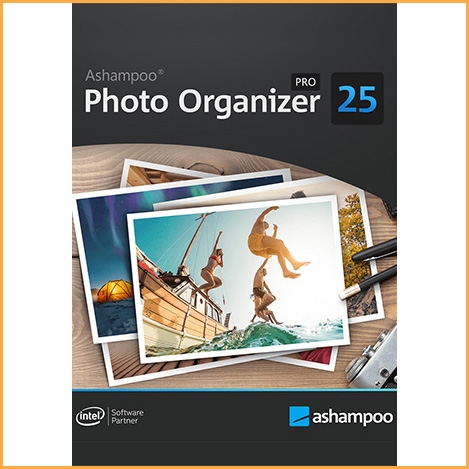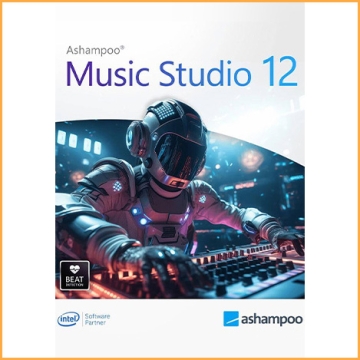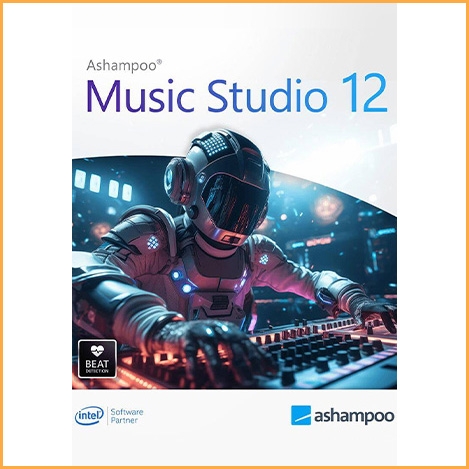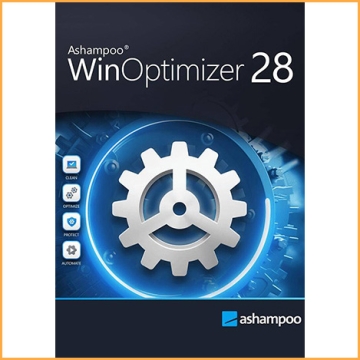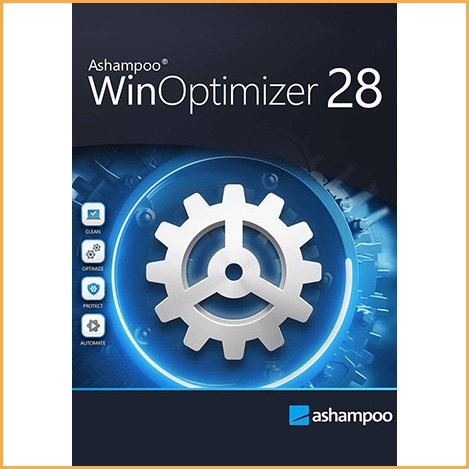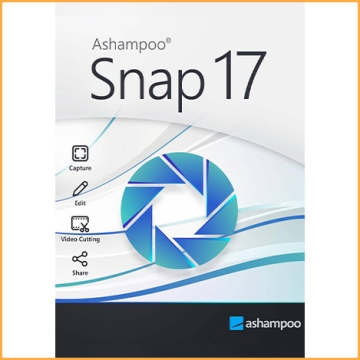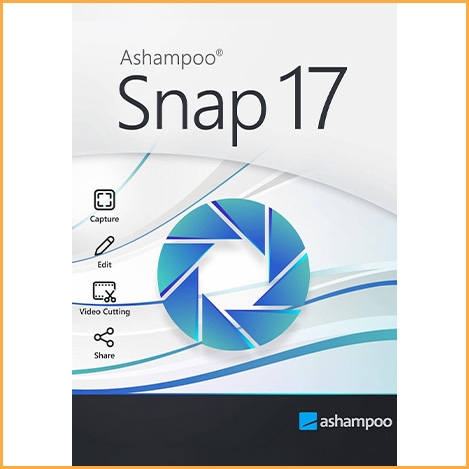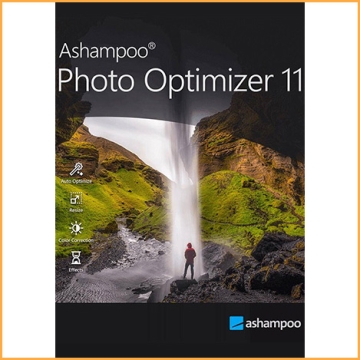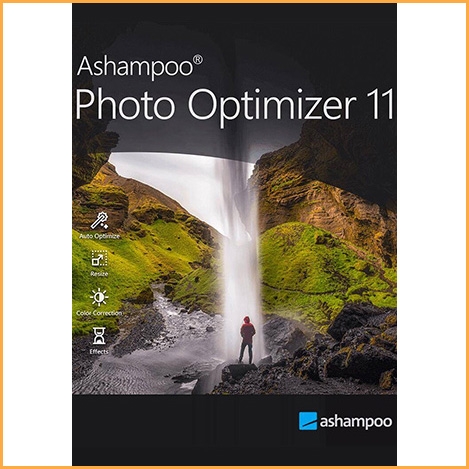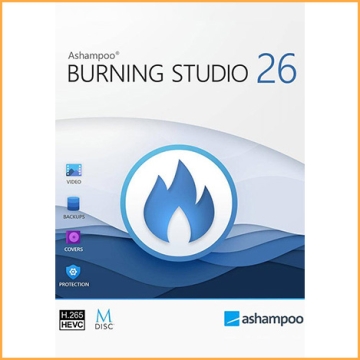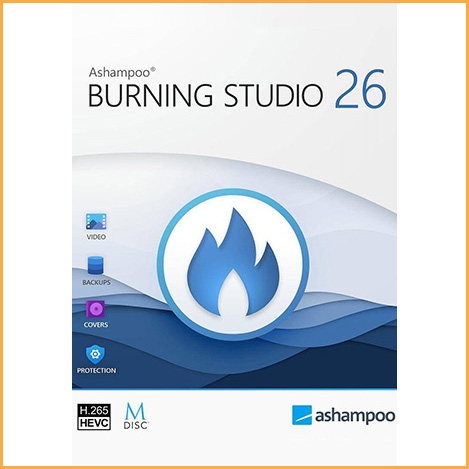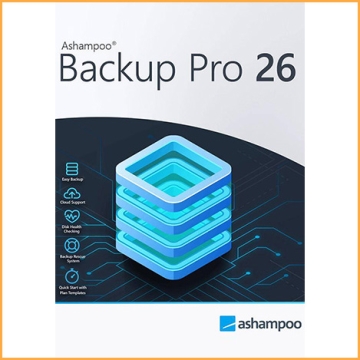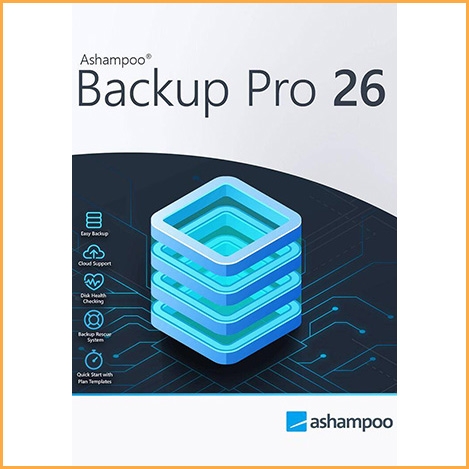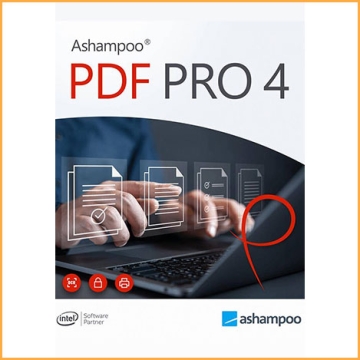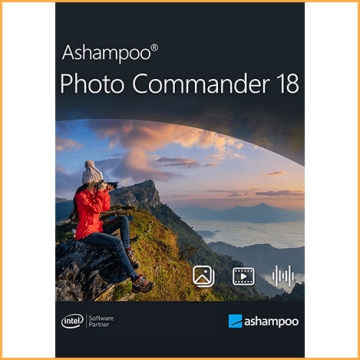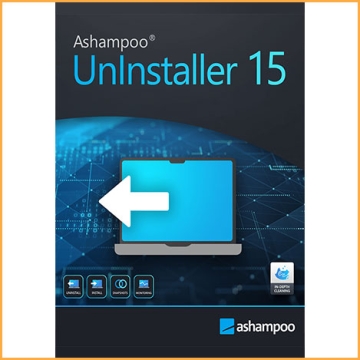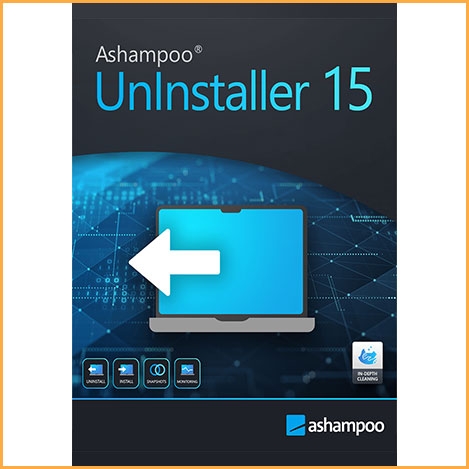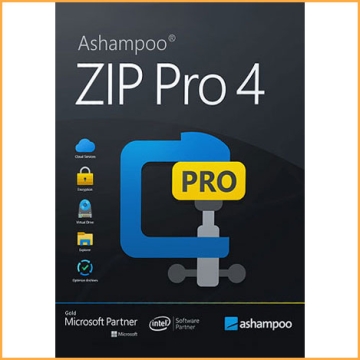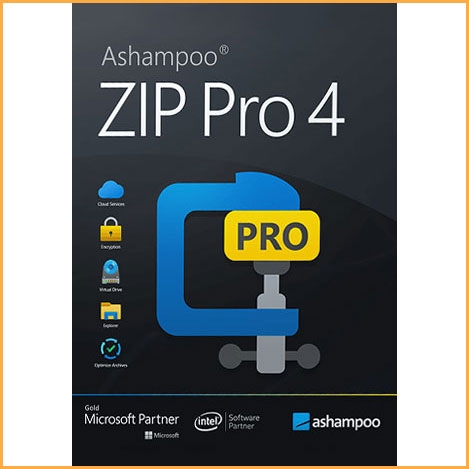Ashampoo Photo Organizer Pro 25 - 1 PC- Lifetime
Buy Ashampoo Photo Organizer Pro 25 - 1 PC- Lifetime Key.
This product includes Ashampoo Photo Organizer Pro 25 - 1 PC- Lifetime key.
The key will be sent by email after purchase within minutes. Please check the spam or junk mail folder too.
Download Link: Ashampoo Photo Organizer Pro 25
More information about download and installation you can find in the description below or in the delivery email.
Notes:
- Lifetime support for minor updates. For example, v25.x. Upgrading to v26.x requires a new purchase, but you can continue using v25.x without upgrading.
- It is recommended that you first create and sign in to your personal software account and then bind the license key to your account to activate the software on your device, so that you can reset and reactivate it directly from your software account when you change to a new device in the future.
The smart way to manage photos!
With Ashampoo Photo Organizer Pro, you can effortlessly cull your photos, remove duplicates, and manage metadata. This powerful tool makes it a breeze to keep track of your photo collection, no matter how big! Neatly group your photos, easily filter out low-quality shots, and quickly find the perfect picture among thousands! Automatically identify the best photos in an entire folder and manage keywords for optimal organization.
- Automatic focus assessment of photos
- Automatic grouping of photo series
- Automatic search for top photos
- Fast photo culling
- Duplicate detection and removal
- Convenient batch renaming
- Extensive metadata support including XMP sidecars
- Smart albums with automatic sorting by location, camera, keywords, etc.
- Powerful search with numerous criteria
- Lossless rotation and mirroring of images
- Theater mode for uninterrupted full-screen enjoyment
- Tagging
- Cloud integration (OneDrive and Dropbox)
- Various storage locations in one overview

Everything at a glance
Sort photos by criteria and always stay organized
Thanks to the automatic grouping of photo series, you'll always have a perfect overview. Smart albums offer a fresh perspective on your photos by sorting them automatically by keywords, ratings, or locations – and it's super fast. You can still use the classic folder view if you prefer. Plus, your cloud photos from OneDrive or Dropbox are seamlessly included. Enjoy a whole new level of organization!
Powerful search
Always find the right photo—and fast!
Ashampoo Photo Organizer Pro makes locating your images effortless with lightning-fast and flexible search tools. Search by location, rating, keywords, or camera details with ease. You can even assign your own ratings and keywords to streamline future searches, no matter how massive your collection is.
Find the perfect shots automatically
Pick the best photos for a photo book in no time!
Creating a photo book or a vacation highlights album? Let Ashampoo Photo Organizer Pro do the work! It selects your top shots based on date, rating, and quality. Just tell it how many photos you want, and get a ready-made selection of your best memories.
Find the perfect focus automatically!
Pick the best photo in the series by quality rating
Ashampoo Photo Organizer Pro helps you get perfectly sharp photos with ease, thanks to its automatic focus analysis. No need to zoom in manually—sharpness is detected and displayed instantly, making it simple to spot the best-focused image, even on smaller screens.
Keep the best, eliminate the rest!
Effortlessly cull photos and find duplicates
Swamped with vacation photos? Streamline the cleanup process! Use the quick sorting tool to mark images for keeping or deletion with one click. The program also detects duplicates and similar shots, helping you keep only the best while clearing the clutter.
More powerful features
Achieve perfect management with consistent naming and organization
With the renaming feature, you can set your preferred naming pattern, and Ashampoo Photo Organizer Pro will find all inconsistent files and rename them automatically with just one click.
Perfect metadata support
Full compatibility for seamless post-processing in other programs
Ashampoo Photo Organizer Pro sets the bar high for handling and editing metadata. For smooth integration with other software, all changes are embedded directly into the file or saved as XMP sidecars, making them easy to process with other programs. To streamline your workflow, you can even launch your favorite photo editor right from the app.
Edit and view
Seamlessly enjoy classic photo formats
Ashampoo Photo Organizer Pro supports a variety of RAW formats, along with JPG, PNG, and WebP. For an uninterrupted, detailed view of your images, Theater Mode provides a cozy full-screen experience. You can even display a photo's location on a map using geolocation. Need to rotate, mirror, or adjust the capture date of a photo without losing quality? You can easily do that right within the program!