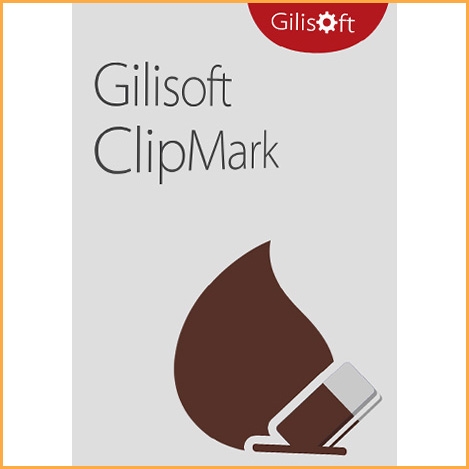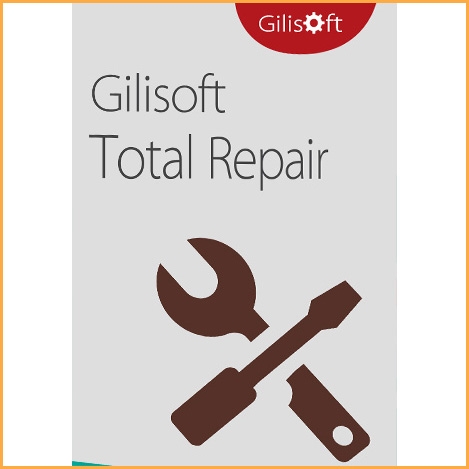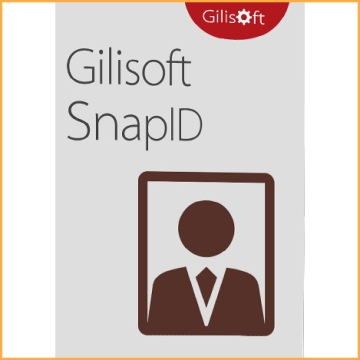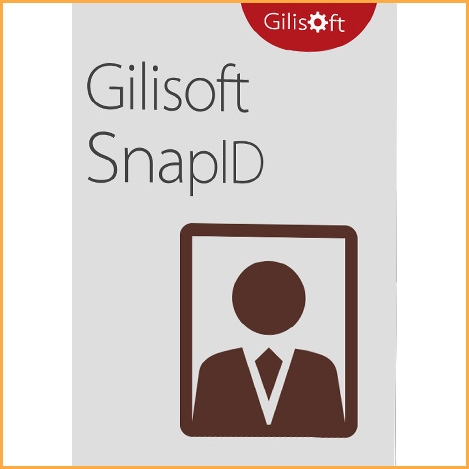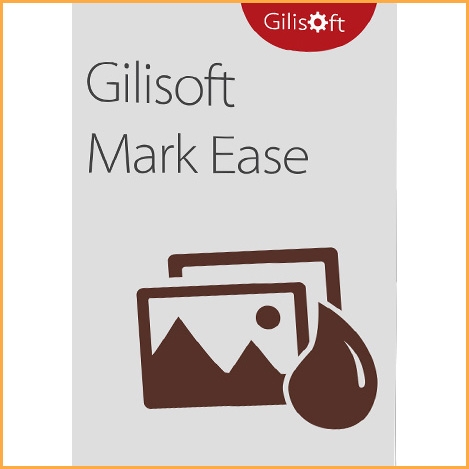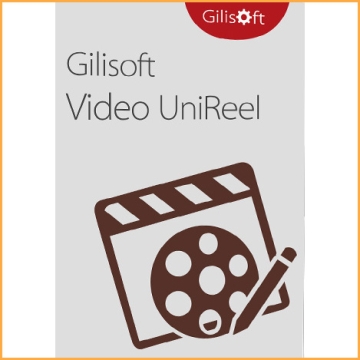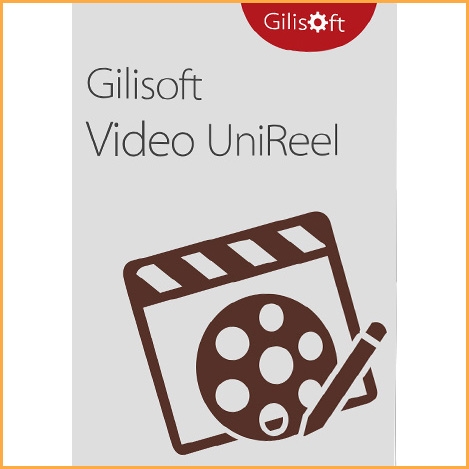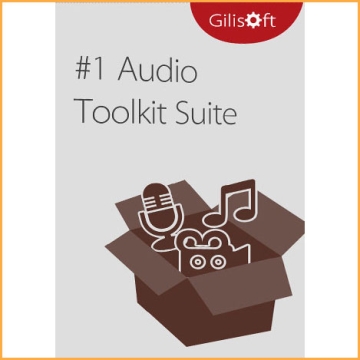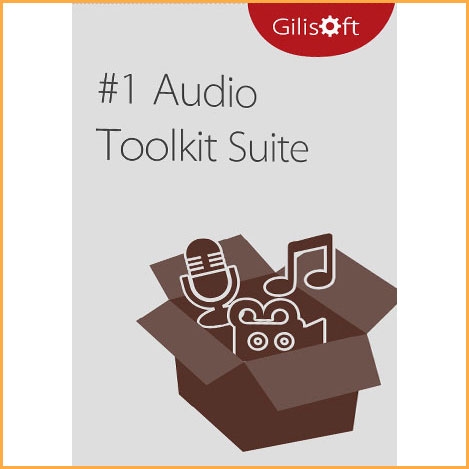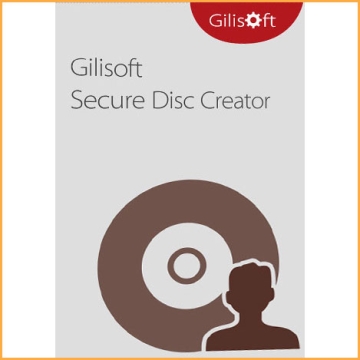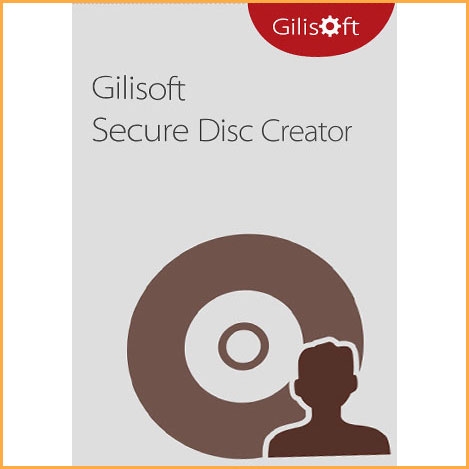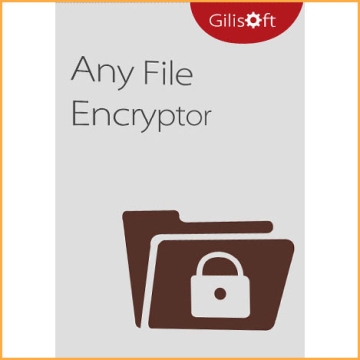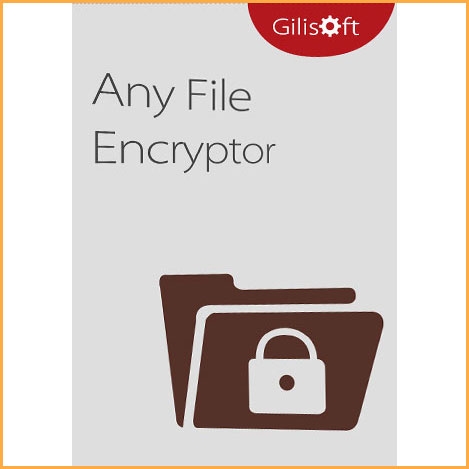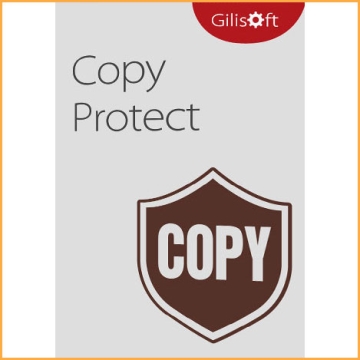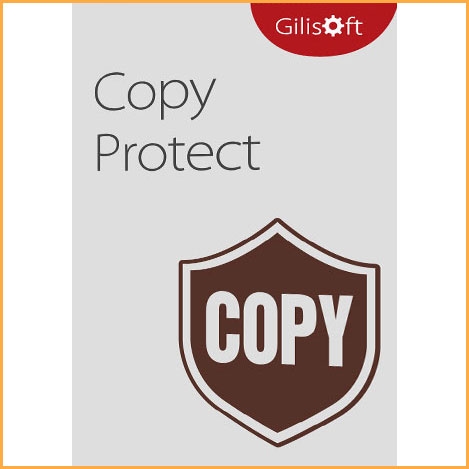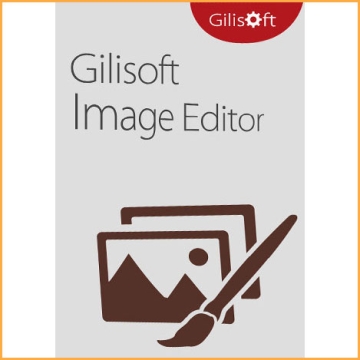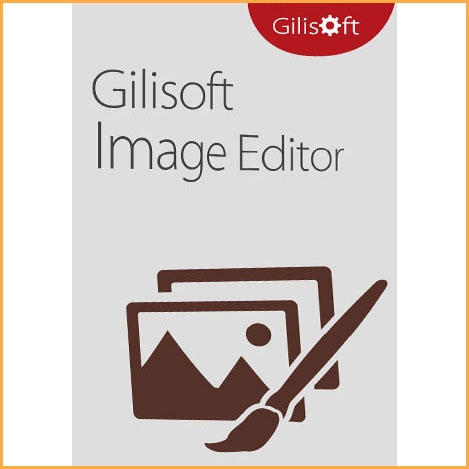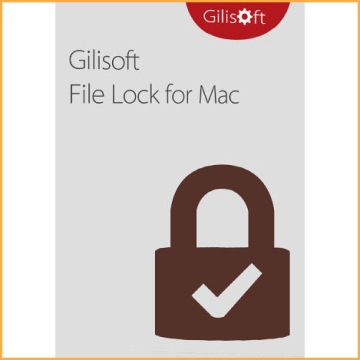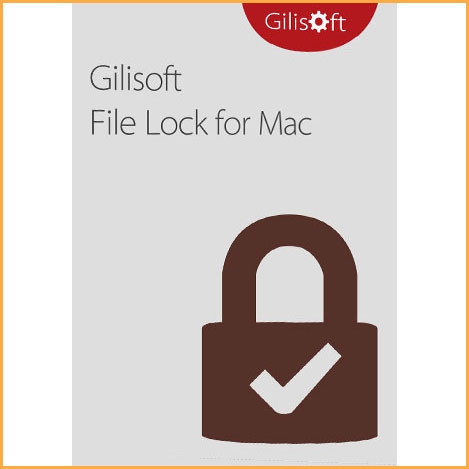Gilisoft ClipMark - 1 PC - Lifetime
Buy Gilisoft ClipMark - 1 PC - Lifetime now!
How to download: Download Link
Gilisoft ClipMark is the perfect solution for cleaning up videos spoiled by watermarks, logos, timestamps, or unwanted text overlays.
You will receive your code to redeem in your account within minutes by eMail. In order not to miss out the mail, please check the spam or junk mail folder too!
Gilisoft ClipMark is the perfect solution for cleaning up videos spoiled by watermarks, logos, timestamps, or unwanted text overlays. With just a few clicks, you can remove these distractions in seconds—leaving no trace behind. Whether it’s a subtle logo or bold subtitle, ClipMark handles it with ease.
Thanks to its smart detection feature, Gilisoft ClipMark helps you quickly identify and select the part of the video containing the watermark. No prior experience is needed. Simply load a file or folder, define the area to edit, preview the result, and export your clean video effortlessly.

Exclusive Features of ClipMark:
Remove Watermark from Video
The tool enables you to improve the image in a video file, by removing watermark insertions, such as logos, signatures or subtitles in order to enjoy watching the video/movie without being distracted by the logo on the screen.
Best Watermark Remover
The ultimate video inpainting solution—Video Watermark Removal Tool lets you erase any watermark from your videos in just a few simple steps. No complex editing required—quick, clean, and hassle-free!
Batch Processing Watermarks
Some videos contain multiple watermarks that appear at different times or in the same time frame. This tool allows you to easily select and remove each watermark in batches, saving time and effort.
Batch Processing Videos
Need to clean up watermarks from multiple videos, even in different formats? This tool supports batch processing for videos, making it easy to handle large collections in one go.
Read Almost All Video Files
The Video Watermark Removal Tool supports nearly all popular video formats, including H.265 and other formats commonly found online—so you can work with virtually any video without compatibility issues.
Export to Original Video Formats
There is no need to care for a video format with a watermark, and the original video format will be retained after the watermark is removed from video.
Add Text Watermark to Video
Text Watermark is a pretty effective way to declare the ownership of these videos. This tool help you putting text/words (like date, author name, copyright info, copyright symbol, etc) on video.
Add Image Watermark to Video
If you are videographer, video author,it is important to add image with personal info and logo to videos before upload them to sharing websites, which could be effective way to prevent others from copying and using your video without your authorization.