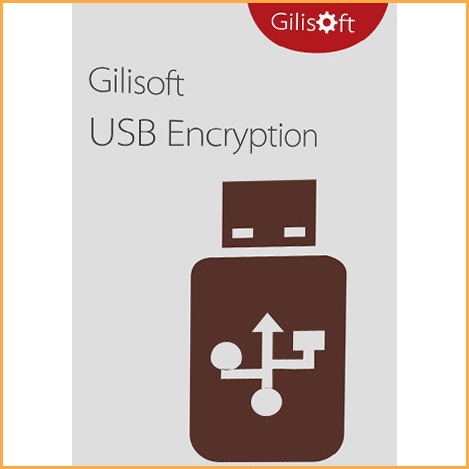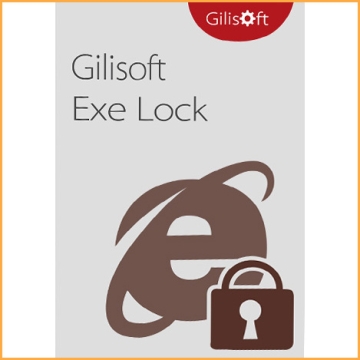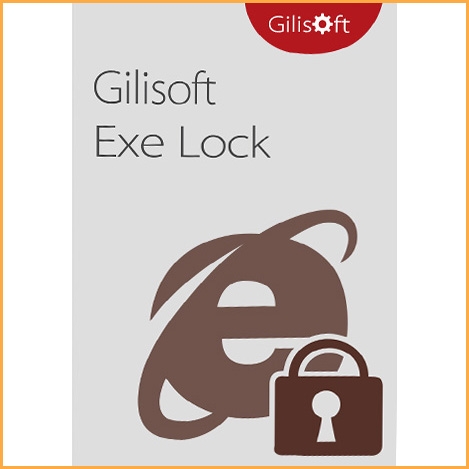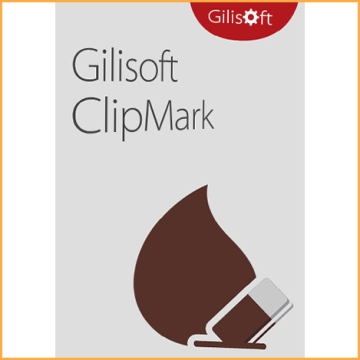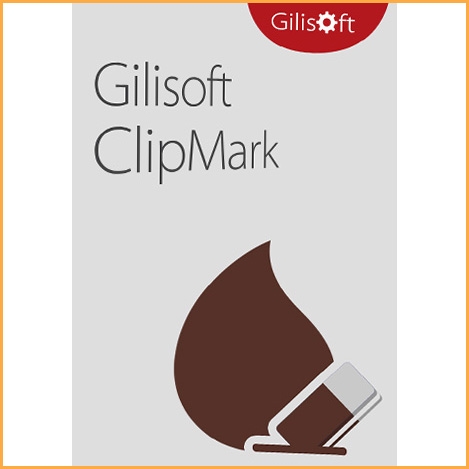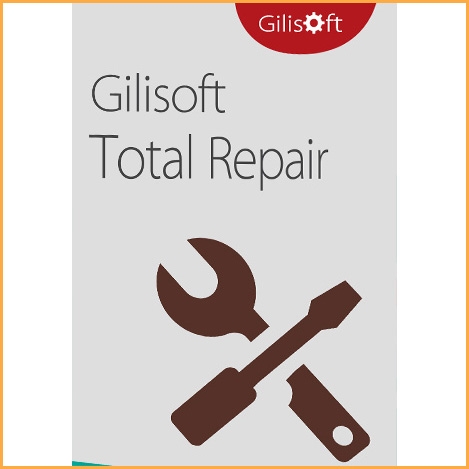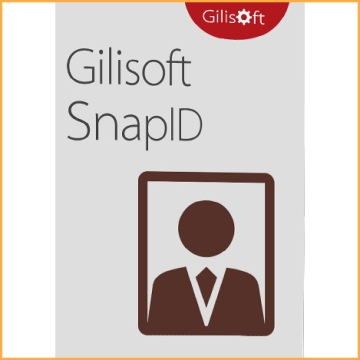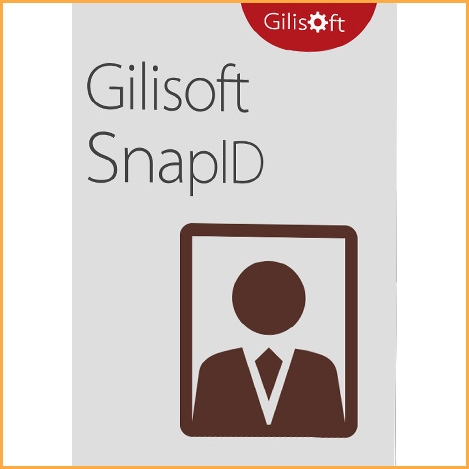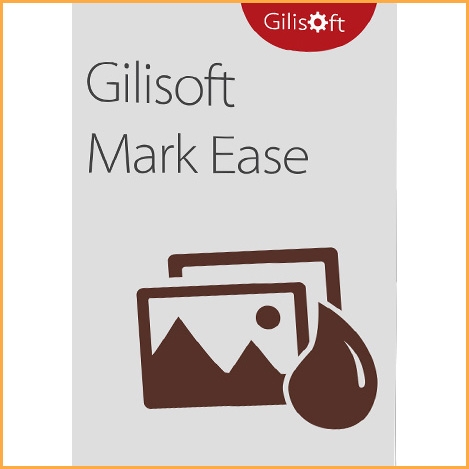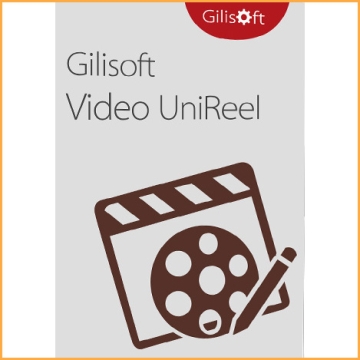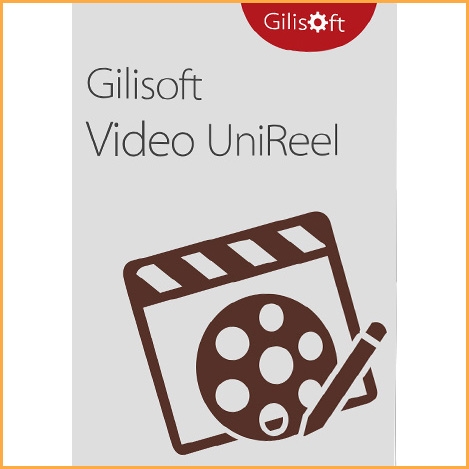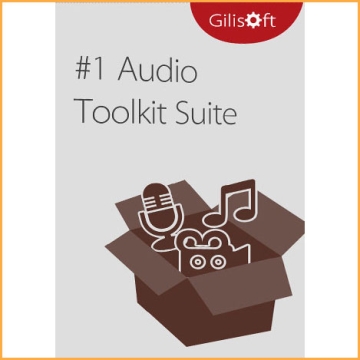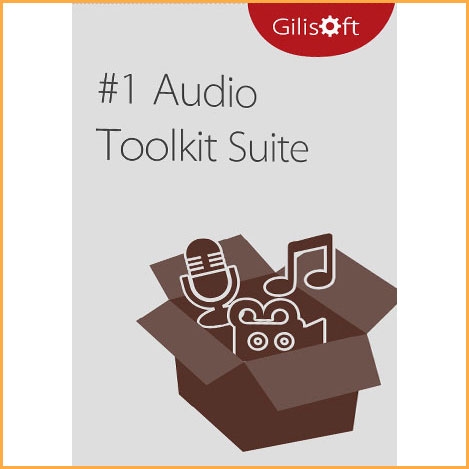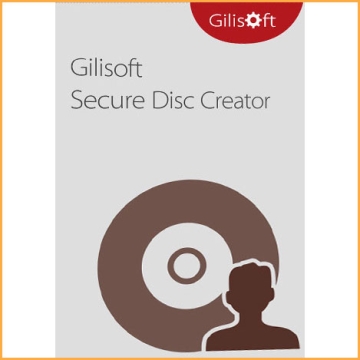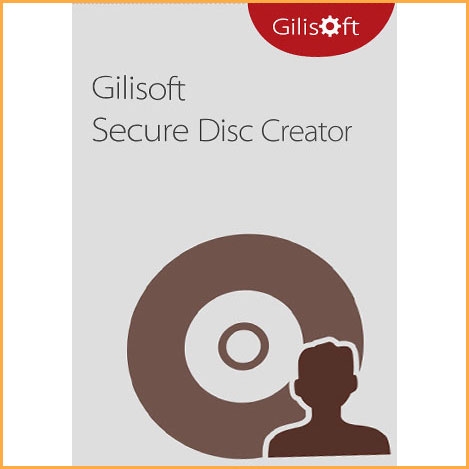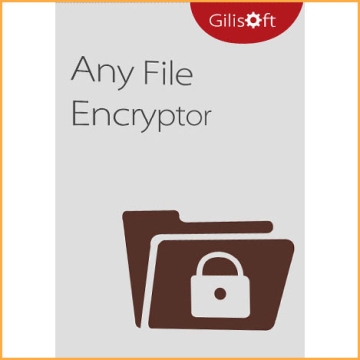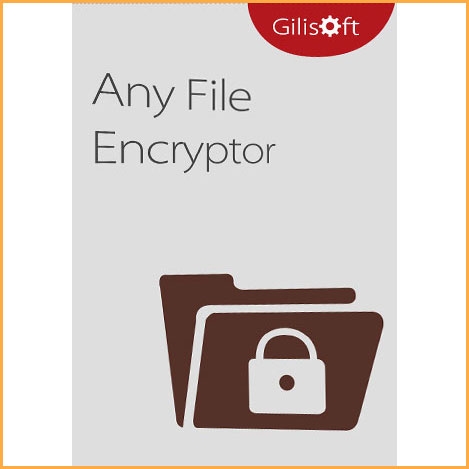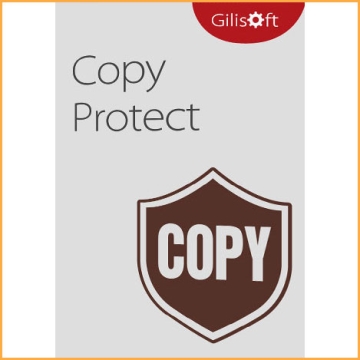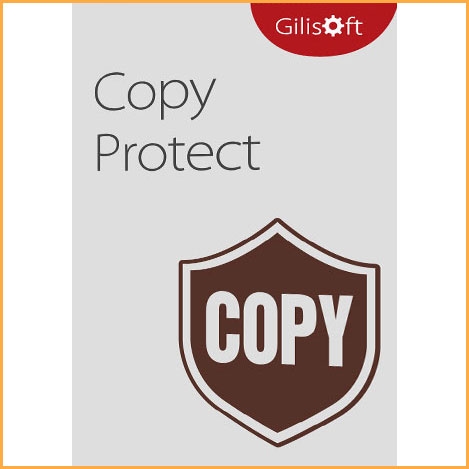Gilisoft USB Encryption - 1 PC - Lifetime
Buy Gilisoft USB Encryption - 1 PC - Lifetime now!
How to download: Download Link
USB Encryption password-protects your USB flash drive, external hard drive, thumb drive, pen drive, memory stick, memory card, and all other portable storage devices in the Windows system.
You will receive your code to redeem in your account within minutes by eMail. In order not to miss out the mail, please check the spam or junk mail folder too!
Delivery Time: 1~24 hours
USB Encryption splits the USB drive into two zones: a secure area and a public area. It creates a password-protected secure zone using available disk space and protects it with the industry-standard AES encryption algorithm.
USB Encryption locks the bad guys out, provides data security for personal, government, and business use. The safe area could be only opened by your password, while the public area would not need anything.
USB Copy Protection is another software solution from Gilisoft that allows files to be viewed but not copied. It supports copy protection for PDF, DOC, XLS files, MP4 videos, MP3 audio files, and more.
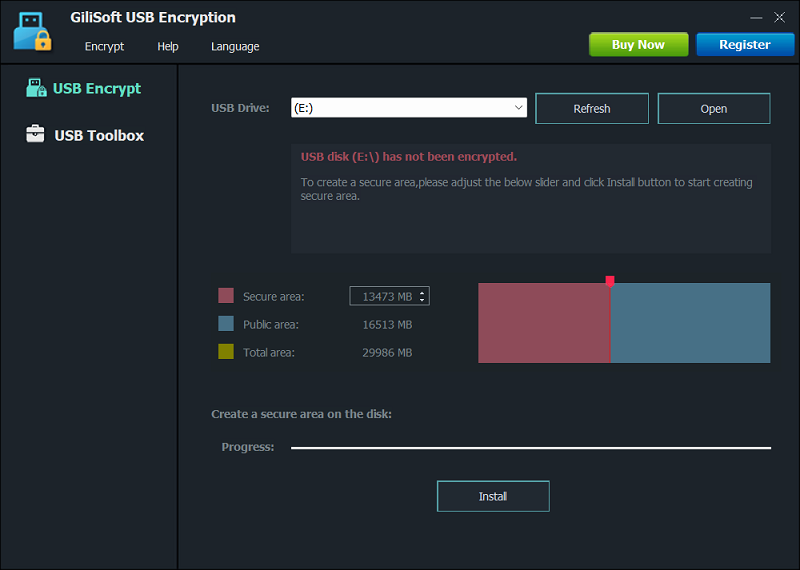
Features
Securely encrypt USB flash drive
If you use removable disks to move files in your office and home, you can use USB Encryption to protect your files. If your work file contains confidential company information or customer's private information, this is particularly important: if you do not encrypt this data, losing this data may bring disaster to your enterprise or career! USB Encryption can help protect the privacy of your data.
Password protect USB drive
If you use a removable drive to back up your files, it's important to keep them out of the wrong hands. USB Encryption lets you create a secure area on your USB storage to password-protect sensitive data. Even if someone gains access to your external drive, they won’t be able to access your backup without the correct password.
Trustworthy security isolation
When you use USB Encrypt to encrypt a drive, it create safe area from a portion of the free space of the drive to keep the files that you want to be encrypted. If you’re like the vast majority of PC users, you have no need to encrypt everything on your USB drive, then you can use public area to save file that not need encrypt.
Automatically file encryption
When an application saves data to a file, it goes through the encryption driver before it's stored into the encrypted area of the host drive. Likewise, when opening files from the encrypted area, they pass through the encryption driver that decrypts the data before passing it on to the application.
Encrypted data locked automatically when disconnect
When you disconnect the drive or power down the computer, the encrypted data becomes locked automatically. When you are done working with the encrypted files, you stop access the safe area, and that erases the track from the computer memory and locks the encrypted data, until the next time you enter your password.
Works with USB drives of any type or format
USB Encrypt can encrypt USB thumb drives, flash memory drives, portable hard drives, internal hard drives. We suggest you format your USB disk as NTFS file system type before start encrypt with Gilisoft USB Encryption.
Runs on any Windows computer or system
USB Encryption runs from Windows XP to Windows 11, both 32- and 64-bit laptop. You can install USB Encryption on any computer running one of the supported versions of Windows :desktop, netbook, tablet, workstation, or server.
Powerful Encryption for All Files and Drives
USB Encryption supports drives up to 128TB—the maximum allowed by Windows—without sacrificing speed. It securely protects any type of file, folder, or document, with no limits on file type or size.
Fast backup USB files to hard disk
Provides the Fast Copy function is the simplest and quickest way to backup your entire USB to a folder on hard disk. If you want uninstall the secure area, please use it to backup files from secure area to public area first.
Easy and Secure Data Protection
Stay worry-free with strong security that keeps your data safe, even if your device is lost. Simple to install and use, with a clear interface and no technical jargon.